Fix TransMac trial has expired at a glance:
- Introduction: Where it all began…
- Why did uninstalling not work?
- What is needed?
- Step 1: Install the TrashReg software
- Step 2: Using TrashReg to fix the expiration issue
- Outcome
- POLL: Should TrashReg be allowed?
Introduction: Where it all began…
All of us TransMac users know that dreaded moment when we experience this…

It is one of the worst things that can happen to you when using TransMac. Now, at first I tried uninstalling TransMac and I even went to the AppData folder in windows and deleted everything to do with TransMac. However, when I reinstalled it TransMac said that my trial period had ran out again! Outrageous! I went through all of that effort to uninstall and remove all program files and it didn’t even work? The first question I asked myself was “Why did it not work?”.
Why did uninstalling not work?
Well, it’s quite complicated. I spent days looking through forums with no answer to my question. Then, I stumbled across a YouTube video that said that TransMac actually installed a registry key onto your windows system. This got me confused as I didn’t know what to do or how to remove it. From here anyone would have 3 options:
- Pay the $59 fee for a license
- Reinstall Windows
- Find and delete the registry key from your windows machine
I did not want to pay for the $59 license as this was not meant to be for long-term usage. I was trying to fix up and old 2010 MacBook Pro that someone had given to me. The MacBook needed hardware repairs (which took me more than 9 days as it needed troubleshooting too). I made the rookie mistake of installing TransMac before I had even checked the MacBook was working.
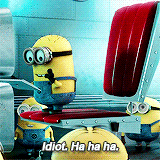
As for the second option, I did not want to reinstall windows for many reason. 1) It had all of my files on and I did not want to store everything on my NAS at the time. 2) It would take some time and I did not want to have much downtime. 3) I would have to reconfigure all of my personalisation and settings back to how they were. It was just not worth the effort.
So, I did the next best thing! I download a piece of FULLY FREE (Unlike TransMac) software. This software allowed me to go through the list of registry keys I had on my PC and choose which ones I would like to delete. Isn’t that just epic?
I found this software by watching a YouTube video made by someone with a suspicious computer and accent. However, the comments of that video made me less hesitant to install this on my computer. Then it hit me, people can buy comments from bots and this may be one of them. So, just to be sure I first made a virtual machine on my computer with VirtualBox and installed it on there. To my surprise it had no malware or any viruses. I have to admit though, the video was slightly suspicious with so many positive comments and the download site was suspicious. So I downloaded it from SourceForge. I then installed it on my real PC and was ready to start finding and deleting this registry key.
What is needed?
So, you may ask by now, what is actually needed? Well, this piece of software is called “TrashReg” and it is FreeWare. You can download it from the official site or from the download button below.
Step 1: Install the TrashReg software
Firstly, we must open the newly downloaded file called “trashreg_setup.exe”. It will then ask us if we want to install TrashReg. Hit the ‘Yes’ button and it will then open up in a rather odd way.
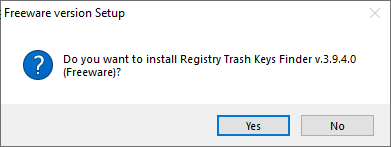
Next, it will pop up in Fullscreen with a gradient going from black to yellow with a text box in the top left corner saying “Freeware Version Setup”. It will also have a box telling you the license agreement. You can read this if you want, once you are done hit ‘I Agree’.
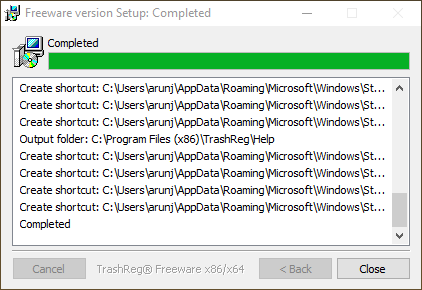
You can then choose the destination folder of the application.
Please Note
The entire TrashReg application will use 1.5MB (stated by the installer)
After you have specified the destination path of the installation, you can go ahead and hit the ‘Install’ button to start the installation. For safety reasons (as I still didn’t 100% trust this software), I installed it on a 32gb microSD card plugged into my PC, but, I have had this software for two months now and nothing has happened, so I trust it now.
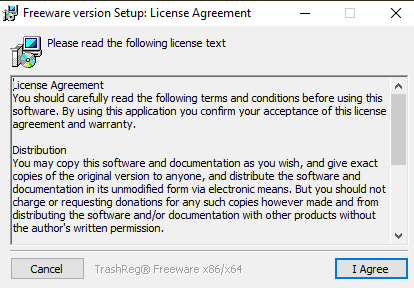
This should only take about 5-10 seconds depending on your device speeds. Once installed press the ‘Close’ button on the installer to close the installer. It will then proceed to ask you if you would like “to start the TrashReg (Freeware) right now”. This is up to you if you would like to do it or not. I hit ‘Yes’ as it would be quicker. You can now delete the installer if you wish to. After hitting that ‘Yes’ or ‘No’ button, the scary orange and black background of the installer will disappear.
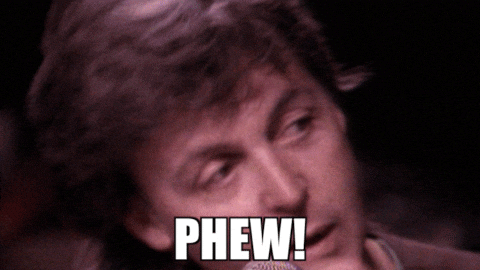
That is now the end of the instructions. Woooo! Now, let’s get down to business and learn how to use this nifty piece of software to restart our TransMac 15 day software trial again!
Step 2: Using TrashReg to fix the expiration issue
When you start up TrashReg you will greeted with a screen like this:

We need to scroll down this large list until we see one named “EXECryptor 2+”. It will say this on the right-hand side of the list.

After you have found the correct key and have highlighted it, you can right-click the selected key and click on the ‘Delete Selected Keys’ option
IMPORTANT NOTICE!
Make sure you only select the key you want to delete. DO NOT press the ‘Delete ALL’ option unless you know what you are doing.
TrashReg will now delete that key and it will do it quite fast (within a couple of seconds). Now, to check and see if this magic piece of software has managed to do anything..
The outcome…
Well, let’s open up TrashReg, shall we?
Wow! I couldn’t believe this actually worked. At first I was quite cautious, but now I have used it I totally trust it.
Now, of course you could go into windows Registry Editor and do this yourself but the TrashReg software makes it a lot easier to do and is also a lot quicker, as long as you know what you are looking for.
Where else can this be used?
You may ask: Where else can I use this? In theory, you could use this for any software which validates your license using OFFLINE validation via registry keys. If you want to use this, for example, to extend your Adobe Creative Cloud trial period, this would not work as Adobe CC uses an online validation service and is stored on servers and not the client’s PC.
Poll: Should TrashReg be allowed?